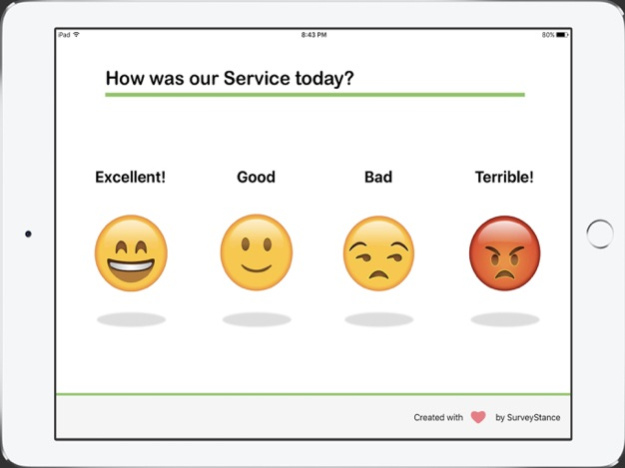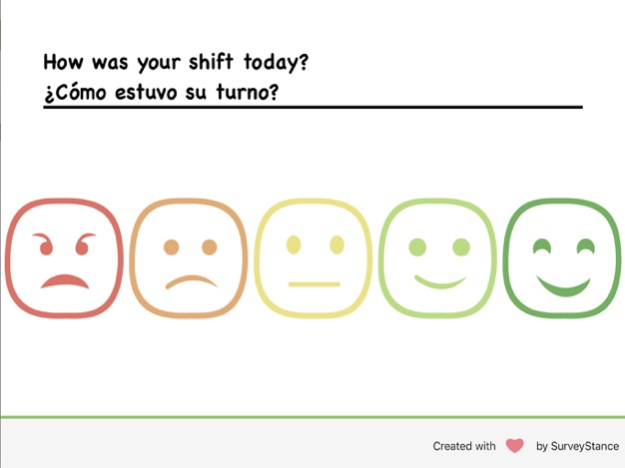SurveyStance Pro 9.0
Continue to app
Free Version
Publisher Description
Collect Customer Feedback in real-time with SurveyStance Feedback Kiosk. This Pro version is packed with additional survey feedback kiosk features to increase the customer feedback you are capturing with additional survey questions. The SurveyStance Pro has in depth reporting and customer dashboard metrics available. Capture A LOT of feedback from A LOT of Customers with a few quick taps!
Survey Question Types:
Smiley Emojis
Thumbs Up/Down
Yes/No
NPS Score
and More!
Pricing: SurveyStance Pro app requires a paid company subscription prior to usage.
How it Works:
• Step 1: Enter survey questions you want displayed on your SurveyStance iPad Kiosk.
• Step 2: Launch SurveyStance in Kiosk Mode and place iPad with Stand within your business.
• Step 3: Customer gives feedback by tapping various happy smiley face emojis to give feedback on the question displayed.
• Step 4: Review dashboard reports on customer feedback. Get instant notifications for any poor feedback.
Apr 11, 2024
Version 9.0
Now featuring several new emoji styles and the option to create custom labels for certain emoji titles, enhancing the way you collect feedback from customers and employees!
About SurveyStance Pro
SurveyStance Pro is a free app for iOS published in the Office Suites & Tools list of apps, part of Business.
The company that develops SurveyStance Pro is Surveystance, LLC. The latest version released by its developer is 9.0.
To install SurveyStance Pro on your iOS device, just click the green Continue To App button above to start the installation process. The app is listed on our website since 2024-04-11 and was downloaded 1 times. We have already checked if the download link is safe, however for your own protection we recommend that you scan the downloaded app with your antivirus. Your antivirus may detect the SurveyStance Pro as malware if the download link is broken.
How to install SurveyStance Pro on your iOS device:
- Click on the Continue To App button on our website. This will redirect you to the App Store.
- Once the SurveyStance Pro is shown in the iTunes listing of your iOS device, you can start its download and installation. Tap on the GET button to the right of the app to start downloading it.
- If you are not logged-in the iOS appstore app, you'll be prompted for your your Apple ID and/or password.
- After SurveyStance Pro is downloaded, you'll see an INSTALL button to the right. Tap on it to start the actual installation of the iOS app.
- Once installation is finished you can tap on the OPEN button to start it. Its icon will also be added to your device home screen.